With the start of a new semester, you may be curious about how your student can make changes to their meal plan and/or add more Diamond Dollars to their account. See below for answers to those questions!
Will my student's meal plan auto renew for next semester?
- In the fall semester, your student signed up for their fall and spring
meal plans. However, if they would like to make a change for their spring meal plan, edits can be made through the second week of the semester. After the first two weeks, your student can still upgrade at any time!
Edits can be made through the Housing Portal at https://my.housing.temple.edu/StarRezPortal/520C37EA/1/1/Home-Home
Will unused meals or Diamond Dollars from the fall roll over?
- Unused meals will not roll over to the next semester. If your student has a weekly plan, meals expire at the end of each week and are reset on Monday morning. Block Meal plans expire at the end of each semester. However, all Diamond Dollars stay your student until they graduate! For more info on Diamond Dollars please visit https://finance.temple.edu/buying-and-paying/diamond-dollars
For more information on meal plan policies please visit: https://housing.temple.edu/housing-and-dining-costs/meal-plans
Remember, your student can always check their Diamond Dollar and meal plan balances through the Diamond Dollar portal!
Skip past news feed