Does your student want to change their meal plan for spring 2020? Doing so is a simple process, but knowing when and how to change it is extremely important. If your student wants to make a change, read along to learn how they can adjust their meal plan for the spring semester.
MyHousing, found on the TU Portal is currently open for changes to spring 2020 meal plans. During the first two weeks of the semester, students are free to upgrade and lower their meal plan as you please. However, after the first two weeks, they can only make upgrades to their meal plan.
This period of time coincides with the add/drop period for courses, so just remember that the last day students can add or drop a course is also the last day they can reduce their meal plan. The last day to make a change is Tuesday, January 28, 2020*.
- To change their meal plan students can login to their TU Portal. Then, click on the MyHousing/Meal Plans tab on the left hand side of the homepage.
- Once redirected to the housing portal, they can click on the meal plan tab at the top of the page. From there, click “continue” for the academic year that they wish to modify. Select the preferred meal plan and continue with the process.
Temple Culinary Service is happy to help with any questions! We can be contacted at aramark@temple.edu or 215.204.5374, our website is temple.campusdish.com
*Remember, all first-year and transfer students living in University Housing must have at least a 10 Regular.
Meal Plan 101
Temple’s meal plans are divided into three types: Premium Weekly, Regular Weekly and Premium Block.
Both Premium Weekly and Block plans allow multiple swipes in a single transaction, or meal zone. Premium weekly plans offer 5 to 25 meals a week that reset every Monday morning throughout the semester if they go unused.
Regular weekly plans offer 5 to 10 meals a week and reset weekly, but may only use one swipe per meal zone. Premium Block plans offer 5 to 100 meals per semester, and reset at the end of the semester.
Each meal plan provides two types of meal swipes, Board Swipes and Meal Equivalencies. Board Swipes are usable only in dining hall facilities and Meal Equivalencies are usable in nearly all Temple Culinary Services locations.
When using a Meal Equivalency, each swipe will reduce student’s check balance by $6.71 during breakfast and $8.69 during lunch and dinner. If students have Premium plan, they may use multiple swipes to pay for larger orders, for example two lunch swipes equal $17.38 and three swipes equal $26.07. Most plans are divided into half board swipes and half meal equivalencies to balance student dining options, to see how many meal equivalencies and board swipes come with each plan, visit our website temple.campusdish.com. Meal swipes may be used at over 15 meal swipe locations, including two food courts and two dining halls. We have a list of locations on our website, and maps at the main dining locations to point students in the right direction!
Need more info? Visit us at Temple.campusdish.com
Skip past news feed



How much or where can I find the prices for the 2024 Spring meal plan