Contact Information
help@temple.edu
215-204-8000
its.temple.edu
Information Technology Services (ITS) provides technology support, resources, and innovative solutions in alignment with academic, research, and administrative goals.
Here are the questions parents and family members frequently ask us:
What kind of technology does my student need?
See our Shopper’s Guide to see if a specific device is recommended or required for a particular school, college or program. If no particular configuration is required, follow the University Laptop Recommendations. The guide also has information on hardware and software discounts, and where to shop for technology.
Temple students also have access to Microsoft 365 and Adobe Creative Cloud at no additional charge.
Are there computers on campus that my student can use?
There are a number of computer labs on Main Campus, as well as at Temple’s other campuses.
Most labs feature workstations with general and specialized software, and printing for lab workstations and wireless devices where students can take advantage of their print quota.
On Main Campus you can find the TECH Center, Temple’s award-winning computer facility providing students with a vibrant environment to work, study, socialize and collaborate while taking advantage of premier technology including over 500 PC and Mac workstations, specialized software, breakout rooms, specialty labs and specialty printing stations.
Students can also borrow a laptop from Laptop Share kiosks for up to four hours and return it to any kiosk around campus.
Can my student get tech support on-campus?
We offer tech support to Temple students at no additional cost through the Information Technology Services Help Desk. The Help Desk provides a wide range of technology, application, and university support and offers extensive hours throughout the year to assist students by phone, email, chat, and walk-in services.
For more information on our resources, see our Technology at Temple Guide.
Skip past news feed