Contact Information
owlcard@temple.edu
215-204-3140
Finance.temple.edu/owlcard
Our office manages OWLcard production. We provide OWLcard Mobile access for Apple devices and Androids. Additionally, we manage Diamond Dollars and the vendors around campus that accept the program. Feel free to contact us about any of these areas.
Here are the questions parents and family members frequently ask us:
What kind of online resources do you offer? Does my student need a physical OWLcard?
The university now offers an OWLcard Mobile solution for both Apple and Android devices and we no longer issue a physical OWLcard as a rule. Our website has all the instructions for downloading the mobile credential. The website also offers a list of all vendors that accept Diamond Dollars.
My student does not have a smart phone. How should my student obtain an OWLcard?
In the event that a student does not have a smart phone, they should visit our office for a physical OWLcard. Our office is in Suite 101 of the Howard Gittis Student Center. We are on the same floor as the Food Court in the back left corner as you go up the main stairs.
How do I add Diamond Dollars?
You can add Diamond Dollars in our office with cash or check. You can also deposit with a credit card via our website anytime (available through TUportal), or with tuition billing for the first few weeks of the semester (also through our website via TUportal).
Click here to watch a brief video about OWLcard Mobile.
Skip past news feed